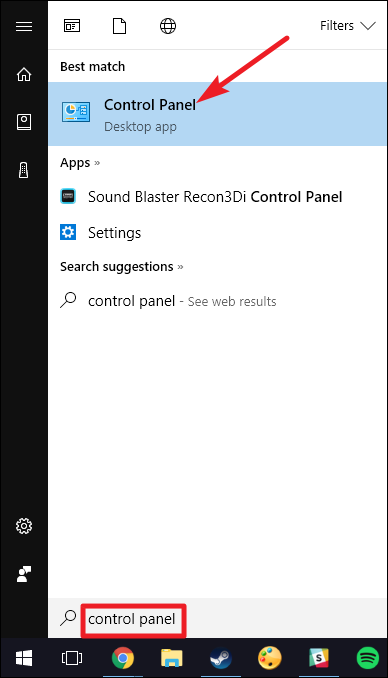mouse&look Sensativity!
- draeath
- Hunter
- Posts: 964
- Joined: February 18th, 2013, 8:38 pm
- Location: USA
- Contact:
Re: mouse&look Sensativity!
I would expect you to use standard APIs and such. Mouse input is mouse input, why are you treating it differently than (seemingly) everyone else?
I do not have "profiles" per se, so I couldn't do what PicSoul suggests.
I do not have "profiles" per se, so I couldn't do what PicSoul suggests.
- JasonP31
- Outfitter
- Posts: 1249
- Joined: January 3rd, 2010, 11:09 pm
Re: mouse&look Sensativity!
Who are you talking to? No one from Expansive Worlds has made a post in this thread...draeath wrote:I would expect you to use standard APIs and such. Mouse input is mouse input, why are you treating it differently than (seemingly) everyone else?
I do not have "profiles" per se, so I couldn't do what PicSoul suggests.
If you guys with mouse problems feel you have a solid case/problem here, create a thread in the appropriate bug forum and maybe EW will see it and look into the issue.
FYI - this wouldn't be the first game to have a problem with a Razor mouse.
- Vaulcan
- Scout
- Posts: 250
- Joined: January 3rd, 2013, 1:56 pm
- Location: Ireland
- Contact:
Re: mouse&look Sensativity!
this problem also extend to logitech software, I just bought a realy good G300 and this has eased the problem but not mt much, if i move sidways too slow the view/crosshair does not move at all. its like the game wont detect very slow small moves.
- Eggenberg
- Trophy Hunter
- Posts: 6106
- Joined: April 15th, 2009, 2:11 am
- Location: Scotland
- Contact:
Re: mouse&look Sensativity!
To the Logitech users: what version of the gaming software are you using? If your mouse supports it then check you're running v.8.50.281 (released 3 days ago).
I've just updated mine - running a G700s mouse.
I've just updated mine - running a G700s mouse.
- Knut
- Outfitter
- Posts: 4847
- Joined: May 25th, 2012, 12:08 pm
- Contact:
Re: mouse&look Sensativity!
I am using a RAT9 as well and don't experience said problems.
(Although there are quite a few issues with this mouse -but that's a different story)
(Although there are quite a few issues with this mouse -but that's a different story)
“Anti-intellectualism has been a constant thread winding its way through our political and cultural life, nurtured by the false notion that democracy means that 'my ignorance is just as good as your knowledge.'" ― Isaac Asimov
- Nitah89
- Spotter
- Posts: 74
- Joined: May 30th, 2010, 4:37 pm
- Location: Norway
- Contact:
Re: mouse&look Sensativity!
Just got a lot of problems with this myself!! Posted in another thread;
Nitah89 wrote:I'm having huge issues with this, it used to bother me with the taxidermy pop-up, but now my entire trophy shot situation is like this!!TheSheWolf wrote: What WAS annoying, however--and still is--is how slowly the mouse cursor moves when any popups are present. That also goes for the taxidermy popup. It would be nice just to speed up cursor speed on those mini-menus rather than having to drag the mouse repeatedly to get it to the middle of the screen (unless there's already some setting for that that I'm missing).Mouse speed in Windows (7 64-bit) is set to max and both looking and aiming speed in-game is set to max. I've changed computer mouse a couple of months ago and only recently tried my new one with theHunter Classic. The looking speed and aiming speed is now slower (even being at max), but I can manage that - however I can't handle the trophy shot mode anymore. I need to "roll" the mouse over my mouse pad like 10 times to get from one side of the screen to the other!! Impossible to move animals or even character/dog.
I tried using the mouse's software to speed up the cursor movement speed even more, but that just became too much for looking and aiming so I don't know what to do.Come the weekend I'll try to connect my old discarded mouse to see if trophy shot mode is better, and simply just not working with my new Logitech Pro (corded/cabled).
(No mouse speed problems in any other programs, the speed is perfectly fast otherwise)
- OrLoko
- Spotter
- Posts: 89
- Joined: August 20th, 2014, 7:06 pm
- Contact:
Re: mouse&look Sensativity!
You need increase the DPI/CPI of your mouse, then decrease ingame Look/Aim sensitivity to balance the change.TheSheWolf wrote: What WAS annoying, however--and still is--is how slowly the mouse cursor moves when any popups are present. That also goes for the taxidermy popup. It's so slow that if you identify a track as a new member, and a Whitetail, for example, calls, often you can't close the popup fast enough to register the call.
That way you are going to increase mouse movement when the cursor shows up, and decreasing ingame sensitivity(for both aim and look) to compensate and adjust for what you are used to.
If you are not using a mouse with a custom software/ or aren't able to change DPI/CPI, try increasing the pointer speed directly on Windows to see if that helps.
Steps
Spoiler:
It would be possible, many games when you are changing the sensitivity you already can see the cursor it new sensitivity on the menus, but because there's no "General Sensitivity" in theHunter that is not possible.TheSheWolf wrote:It would be nice just to speed up cursor speed on those mini-menus rather than having to drag the mouse repeatedly to get it to the middle of the screen (unless there's already some setting for that that I'm missing).
Other games use the "General Sensitivity" as a main multiplier on top of your mouse movement and if you want to fine tune aim and camera speed they also have more multiplier for those (those are the only ones we have on theHunter, so your "General Sensitivity would be your mouse Software * Windows).
- TheSheWolf
- Hunter
- Posts: 935
- Joined: April 28th, 2010, 9:48 am
- Contact:
Re: mouse&look Sensativity!
Thanks for the advice, but! I'm a very heavy gamer, with indeed a mouse with custom software, and it's already at very high sensitivity. I don't want to alter it in general, as it's already fine on every other game, for browsing, etc. It's ONLY on those trophy screens that it's an issue.OrLoko wrote: You need increase the DPI/CPI of your mouse, then decrease ingame Look/Aim sensitivity to balance the change.
That way you are going to increase mouse movement when the cursor shows up, and decreasing ingame sensitivity(for both aim and look) to compensate and adjust for what you are used to.
If you are not using a mouse with a custom software/ or aren't able to change DPI/CPI, try increasing the pointer speed directly on Windows to see if that helps.
Who is online
Users browsing this forum: No registered users and 1 guest